Introduction
Integrating high-risk payment processing with your e-commerce platform is more than a technical task—it’s a vital component of your business’s success. For high-risk merchants, the right integration not only ensures secure, reliable transactions but also elevates the customer experience and streamlines operations. Whether you’re using Shopify, WooCommerce, Magento, or BigCommerce, this guide will show you how to achieve seamless integration and tackle common challenges along the way.
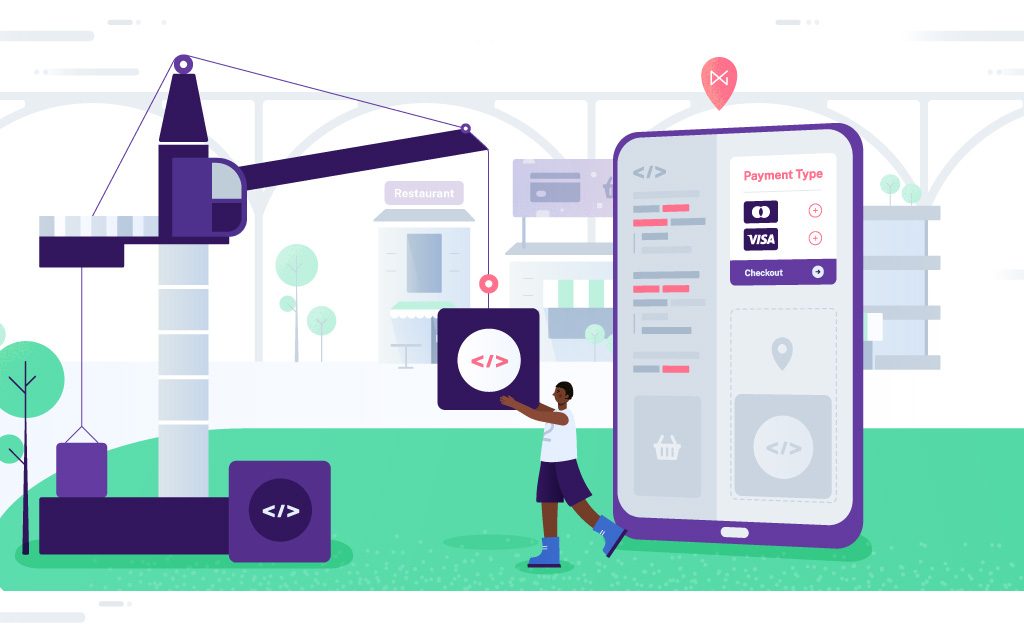
1. Importance of Integration
A. Enhancing Customer Experience
A smooth, secure payment process can make or break the customer experience. With seamless integration, you can:
- Smooth Checkout: Simplify the payment process to reduce cart abandonment and increase conversion rates.
- Consistency: Ensure a consistent experience across devices, boosting customer satisfaction.
- Trust and Security: Build customer trust with secure, reliable payment transactions.
B. Boosting Operational Efficiency
Integration isn’t just about the front-end experience; it also transforms back-end operations:
- Automating Transactions: Reduce manual errors and save time with automated payment processing.
- Synchronizing Data: Keep your inventory, orders, and payment data perfectly aligned.
- Enhancing Reporting: Access consolidated financial reports for informed decision-making.
2. Steps for Seamless Integration
A. Choosing the Right Payment Processor
Your payment processor should be more than just compatible; it should be tailored to your high-risk needs. Look for:
- High-Risk Compatibility: A processor that understands and handles high-risk transactions without unnecessary restrictions.
- Integration Capabilities: Ensure it’s fully compatible with your chosen e-commerce platform.
- Support and Documentation: Comprehensive support and clear, detailed documentation are crucial for smooth integration.
B. Integrating with Popular E-Commerce Platforms
Shopify Integration
- Setup: Log in to your Shopify admin panel, navigate to ‘Settings’ > ‘Payments,’ and select ‘Third-party payment providers.’
- Configuration: Enter the API keys and credentials from your payment processor.
- Testing: Conduct test transactions to ensure everything works before going live.
WooCommerce Integration
- Setup: Go to the WordPress admin panel, select ‘WooCommerce’ > ‘Settings’ > ‘Payments.’
- Plugin Installation: Install and activate the payment processor’s plugin.
- Configuration: Enter API keys and credentials to configure the plugin.
- Testing: Run test transactions to verify functionality.
Magento Integration
- Setup: Access the Magento admin panel, go to ‘Stores’ > ‘Configuration’ > ‘Sales’ > ‘Payment Methods.’
- Extension Installation: Install the payment processor’s extension.
- Configuration: Input necessary credentials and settings.
- Testing: Ensure the payment gateway functions correctly with thorough testing.
BigCommerce Integration
- Setup: In the BigCommerce control panel, navigate to ‘Store Setup’ > ‘Payments’ > ‘Third-Party Providers.’
- Configuration: Input API credentials and settings.
- Testing: Conduct test transactions to confirm successful integration.
C. Custom Integrations via API
For custom platforms or unique requirements, API integration is key:
- API Documentation: Obtain and review the payment processor’s API documentation.
- Development: Use API endpoints to connect payment processing functions with your platform.
- Testing and Validation: Test thoroughly to ensure every feature works as intended.
3. Troubleshooting Common Issues
A. Payment Processing Errors
When errors occur, swift resolution is crucial:
- Error Codes: Review error codes and consult the processor’s support documentation for solutions.
- Configuration Check: Double-check that all API keys and credentials are correct.
- Compatibility: Ensure your platform and payment processor are fully compatible.
B. Transaction Failures
Transaction issues can be frustrating, but they’re often fixable:
- Connectivity: Check internet and server connectivity for stable communication.
- Fraud Detection: Review and adjust fraud detection settings that may be blocking legitimate transactions.
- Processor Support: Contact support for unresolved issues.
C. Checkout Issues
Smooth checkout is essential for customer retention:
- User Interface: Test the checkout process on different devices and browsers to ensure compatibility.
- Integration Logs: Review logs for any discrepancies during checkout.
- Payment Gateway Settings: Confirm that your gateway settings can handle all transaction types you process.
D. Data Synchronization Problems
Data discrepancies can disrupt your operations:
- Data Mapping: Ensure that data fields between your platform and payment processor are correctly mapped.
- Update Synchronization: Verify that updates in your platform reflect in the processor’s system.
- Technical Support: Seek help for complex synchronization issues.
4. Best Practices for Maintaining Integration
A. Regular Updates
Keep your integration running smoothly with regular maintenance:
- Platform Updates: Regularly update both your e-commerce platform and payment processor.
- Patch Management: Apply patches to address any known issues or vulnerabilities.
B. Continuous Monitoring
Proactive monitoring can prevent small issues from becoming big problems:
- Transaction Monitoring: Regularly review transaction logs for any irregularities.
- Performance Review: Periodically assess the integration’s performance to identify areas for improvement.
C. User Feedback
Listening to your users can provide valuable insights:
- Customer Feedback: Gather feedback on the payment experience and address any concerns.
- Staff Input: Collect insights from your team to fine-tune the integration.
Conclusion
Integrating high-risk payment processing with your e-commerce platform isn’t just about making sales—it’s about creating a seamless, secure, and efficient operation that drives long-term success. By carefully choosing your payment processor, following best practices for integration, and staying vigilant with monitoring and updates, you can ensure that your e-commerce business thrives in the high-risk space.
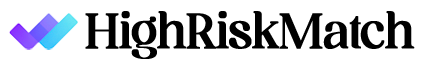
Need Expert Help?
Don’t navigate high-risk payment integration alone. Contact High Risk Match today at info@highriskmatch.com or call 1-877-242-2009. Our tailored solutions and dedicated support team are here to help you achieve seamless payment processing integration, ensuring your e-commerce business thrives. E-Commerce payment setup, payment processing troubleshooting.
Meta Description: Discover how to integrate high-risk payment processing with popular e-commerce platforms like Shopify, WooCommerce, Magento, and BigCommerce. Enhance customer experience and operational efficiency today!
Keywords: high-risk payment processing, e-commerce integration, Shopify payment gateway, WooCommerce payment integration, Magento payment processing, BigCommerce integration, secure transactions, seamless checkout


